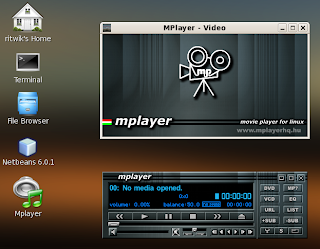
Check out this post if you are not familier with mplayer.
When I installed mplayer in my solaris system using #pkg-get -i mplayer , the gmplayer from /opt/csw/bin already came with a skin. But it didn't happen in my linux system. So I decided to add skins manually.
1. download latest mplayer source from here , mine version was "MPlayer v1.0rc2 source".
2. apply './configure' , 'make' , 'make install' one by one.
3. download a skin from here , mine was Corelian 1.1.
4. extract files from the skin's tar / tar.gz / tar.bz2 file.
5. #cd /usr/local/share/mplayer/skins
6. #mkdir default
7. copy all files of 'Corelian' in the 'default' directory.
8. Then , I have tried to execute 'gmplayer' , but I get an error regarding 'True Type Font' not found.
9. I download a TTF and placed it somewhere.
10. launch gmplayer , right click on it , preferences --> font --> browse and give path of that TTF.
11. MPlayer automatically added in Applications --> Sound & Video --> MPlayer.
Mplayer is now ready... just play and enjoy !!!
No comments:
Post a Comment